本ページは広告が含まれています。気になる広告をクリック頂けますと、サーバ運営費になります(^^
すでにあるflvや、mp4 をrtmpで映像配信する。
Not Found
https://github.com/arut/nginx-rtmp-module/wiki/Directives
Video on demand
mp4または、flvファイルを準備し、
/usr/local/nginx/mp4s;
/usr/local/nginx/flvs;
に配置しておく
今回のテストでは、
https://www.leaseweb.com/labs/2013/11/streaming-video-demand-nginx-rtmp-module/
から、bbb.mp4をダウンロードし、/usr/local/nginx/mp4s に配置した。
vi /etc/nginx/nginx.conf
worker_processes 1;
events {
worker_connections 1024;
}
rtmp {
server {
listen 1935;
# video on demand for flv files
application vod {
live off;
play /usr/local/nginx/flvs;
}
# video on demand for mp4 files
application vod2 {
live off;
play /usr/local/nginx/mp4s;
}
}
}
# HTTP can be used for accessing RTMP stats
http {
access_log /usr/local/nginx/logs/access-streaming.log;
error_log /usr/local/nginx/logs/error-streaming.log;
server {
# in case we have another web server on port 80
listen 80;
location / {
root html;
index index.html index.htm;
}
}
}
※live off; を入れる事で、rtmp://で直接ストリームが送られてくることを防ぐことができます。
VLC Plyerで再生できるかを確認
ネットワークストリームを開く
rtmp://IPアドレス/vod2/bbb.mp4
webプレーヤーで再生できるか確認
<html>
<head>
<link href="http://vjs.zencdn.net/5.11.6/video-js.css" rel="stylesheet">
<script src="http://vjs.zencdn.net/5.11.6/video.js"></script>
</head>
<body>
<video id="rtmp_test" class="video-js vjs-default-skin" autoplay="autoplay" controls="controls" width="800" height="450" data-setup="{}">
<source src="rtmp:// IPアドレス/vod2/bbb.mp4" type="rtmp/mp4" />
</video>
</body>
</html>